Posted by Kathy Weidner on Jul 23, 2020
 During a recent after-dinner trip to a favorite ice cream eatery, I happened into the ladies’ room. Hanging next to the sink was a detailed and illustrated explanation of how to wash your hands. Honestly, do any of us really need a primer on how to wash our hands? Of course not! But this national chain ice cream eatery was practicing what most of corporate America knows is vital to running a business: Standard Operating Procedure (SOP). If they wanted their employees to properly wash their hands, they were going to spell it out, step by step.
During a recent after-dinner trip to a favorite ice cream eatery, I happened into the ladies’ room. Hanging next to the sink was a detailed and illustrated explanation of how to wash your hands. Honestly, do any of us really need a primer on how to wash our hands? Of course not! But this national chain ice cream eatery was practicing what most of corporate America knows is vital to running a business: Standard Operating Procedure (SOP). If they wanted their employees to properly wash their hands, they were going to spell it out, step by step.
In chiropractic offices around the country, doctors often confuse SOP manuals with general policy manuals – not the same. A written SOP manual is a literal step-by-step guide to a procedure or process. When followed accurately, even a new or temporary employee can complete a task to perfection. They often include scripts, forms, and other specifics. A general policy manual is more about how we run the office, procedures in general, and office policy. Of course, you need both kinds of manuals to run your office with the efficiency and effectiveness of corporate America.
Start by listing what SOPs are necessary
Writing an SOP manual isn’t difficult, but it can be time-consuming. Allow ample time each week to progress toward a complete manual. Don’t be concerned if it’s a year-long process; you’re slowing building and growing. The first and most important step in the process is listing the SOPs that are necessary. A brain-storming session with your team will elicit a wonderful list. Ask yourself the question, “If (insert your CA’s name here) were gone for a month, which tasks would require written processes in place so that anyone could step into her shoes?”
The most important of these should be those tasks that keep money flowing. For example, if only one person knows how to make sure the electronic and/or paper billing can go out, what happens when that person wins the lottery and moves to Cancun? That’s right! The blood slowly runs out of your face and panic sets in. Begin with the things that only one person knows how to do. On your master list, you could write next to each task exactly who knows how to do it. Then, begin your SOP creation with those items that have only one name next to them.
The following guidelines will explain the layout and instructions for writing and customizing standard operating procedure (SOP) for each different procedure in your office. The categories listed here are an outline that you can personalize to ensure that each of your SOP’s is complete and accurate. Next to each category are the instructions for how you will write your individual SOP. Use this as a guideline as you go through every major procedure and develop your master SOP manual. You will notice the great detail that is taken, which is the very essence of creating standard operating procedures in your office.
PURPOSE: Outline the goal or purpose of the task. This can be an explanatory paragraph. Example: The purpose of this task is to process insurance checks that come in the mail each day.
DEPARTMENT: Write down the name of the department responsible for performing this task. It makes the most sense to have the department that usually does the task, not only be responsible but also take the lead in writing the SOP. Example: Billing Department
PRE-PREP: Are there any other related SOPs that need to be completed before this can begin? Example: Conduct mail opening and sorting procedure to prepare checks for entry.
DO IT: Now you write down step-by-step instructions as you “perform” this task. The next time you do the task is the best time to get this done. Be very specific in your details. Use words like will and shall, not should or could or may. Use action verbs; don’t say “the engine is started by turning the key,” instead say “Turn the key to start the engine.” Use words like go or open or put or close, etc. In office applications, you might use words like click or open or tab over or close, etc. You can even include screenshots of the screens you’re using to ensure that anyone reading this understands it. For example.
- In the practice management software, top left menu, click “enter checks.”
- At the top of the screen, fill in the date field with today’s day or the date for which you are processing checks.
- Begin with the stack of checks and EOBs in front of you and look over the first check.
- Find the patient’s name and/or account number and enter in the “patient name or account number” field.
- Once you ensure you’ve selected the correct patient, tab over to the amount and enter the amount of the check.
- And so on.
This might seem like a lot of detail to enter checks, but the point is important. You will need to write each little step, without leaving anything out. Never assume someone else knows what you do. Keep in mind that when this SOP is finished, you should be able to take someone off the street, sit them in your chair, hand them this SOP, and they should be able to complete this task. In fact, the instructions should be so good that even the doctor should be able to sit down and do this.
POST WORK: List any tasks that have related SOPs that would be completed just after this one. For example, when complete with entering checks, follow the “making the deposit” SOP to complete the deposit slips and balance with the computer.
1st REVIEW: This is one of the most important steps. The next time you do this task, do it by following the exact instructions you wrote last time. If the instructions get you through it perfectly, then you’ve done a great job. If you need to make additions or changes to this procedure, this would be the time to update and further clarify.
2nd REVIEW: This is extremely important. Have a different team member do this task by following your written SOP. It’s best to choose someone who will not usually do this task to see if the instructions are clear enough. If they have a problem anywhere in the steps, the final changes can be made between the two of you.
FINAL SIGN OFF: Now, the doctor or assigned team member reviews the SOP and signs off that this SOP is finished and accurate. It’s added to the SOP manual, crossed off the list, and is ready to go.
To achieve the balance and order that we all strive for in practice, all SOPs should be reviewed and retested annually or whenever there is a change in procedure or software. Once you complete the list of needed SOPs, set reminders in your calendaring system to review them in 6-12 months. If you have an entire office SOP manual with outdated procedures, you might as well not have one at all. Make sure you don’t miss this important step!
Even the smallest office and team need Standard Operating Procedure. Not only is this vital for running your office, but it’s necessary for compliance as well. When you have written procedures about things like billing and documentation that are SOP, and if there is a deviation from this procedure, it can be seen as an error, rather than a blatant disregard for compliance policy.
Don’t delay! Start this procedure in your office as soon as possible. You’ll never worry again if you have a team member leave, go on vacation, or even get promoted to another position. It’s time that we begin running our offices with the efficiency and effectiveness of a successful corporation.




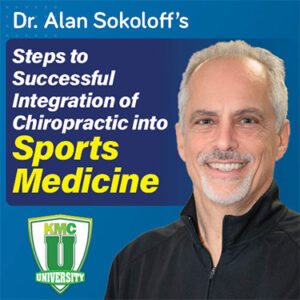
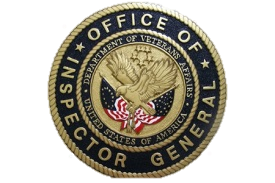

Comments on What’s SOP, Doc?