Posted by nuclearnetworking on Jan 3, 2019
New process for accessing the Quality Payment Program website
As of December 19, 2018, CMS streamlined their process for accessing the Quality Payment Program (QPP) website. Prior to the aforementioned date, CMS used Enterprise Identity Data Management System (EIDM) to create identity management and request for access to the QPP site. CMS has now transitioned to the HCQIS Access Roles and Profile System (HARP). What does this mean for providers who are reporting MIPS?
According to CMS,
“If you already have an EIDM account with a role for QPP, you’ll automatically be transitioned to HARP. You don’t need to take any additional action. You’ll use your existing EIDM user ID and password to sign in to the QPP website, and you’ll have access to the same organization(s). If you need to manage your password, you can do so through HARP, by clicking on a link on the QPP sign in page.
If you don’t have an EIDM account that lets you sign in to the QPP website, you’ll need to register for a HARP account. For a step-by-step guide to signing up for a HARP account, refer to the Register for a HARP Account guide in the QPP Access User Guide (zip).
If you currently have a Security Official role for your organization(s), you’ll now approve requests by signing in to the QPP website, instead of through the CMS Enterprise Portal. This will allow security officials to manage all QPP activities through one, easy-to-use portal.”
Check out all the QPP related deadlines and changes at: https://qpp.cms.gov/about/deadlines
KMCU Library Members can find helpful resources related to QPP access in their dashboard here.
Not a Member of the KMC University Library yet?
Call (855) 832-6562 now or click to schedule a 15-minute Solution Consultation at your convenience.




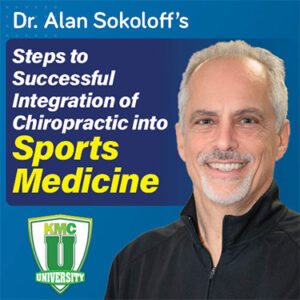
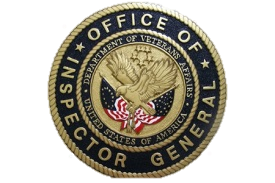


Comments on Changes to QPP Data Submission and Access