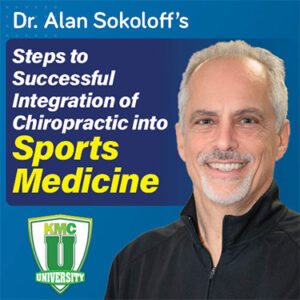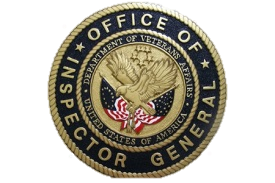“Every call made or action taken by the financial department will usually end with placing a reminder in the tickler follow-up with an action date. If you’ve called an insurance company and a payment was promised, the tickler would be noted with the expected date of the payment, so you know when to check to see if the payment indeed arrived.
Tickler calls should be made every single day and should be in your financial department schedule on a daily basis. This means that you must check your task file daily in the appointed time/space you have set aside for tickler calls. Whatever isn’t completed that day should be moved to the next day. If you have completed a task, check it as completed. If the task is partially completed, make your notes and then assign a new due date to move it ahead in your system.
Tickler files can be kept either electronically or in a card file box. If you are using a paper file system, you may decide to use a 4 X 6 index card file box with dividers numbered 1-31, representing the days of the month. A card is placed behind the day of the month on which you want to follow up or check for payment. It’s important that any cards that aren’t worked on any given day get moved to the next day. Many offices are equipped with a program such as Microsoft Outlook. A Microsoft Outlook task is an excellent way to keep track of your tickler file. But it only works if you check it every single day.
Using Outlook Tasks for Tickler:
Example #1: You’ve called an insurance company to check the status of a claim. The adjuster told you the payment was being processed and should be sent within two weeks.
- In the subject line, write what you want to remember to do, such as “Call Cigna on Mary Jane Smith.”” Cryptic notes are okay here, as long as you understand them, and because more complete notes should be found in your patient’s insurance notes log. This is only to jog your memory when you come to this in the future.
- Check/enter the date this task is due, i.e., the date you want to remember to check to see if the payment arrived. In this example, we want that to be 5/30.
- Save it.
Example #2: You have a PI patient that is dismissed and pending settlement. You want to check in with the attorney often to check the status of the case. The task reminder helps you to remember to do this.
- Open Outlook and select a new task.
- In the subject line, write what you want to remember to do, such as “Call Atty John Jones on Mary Jane Smith.” Again, brief notes are fine here, because the other notes should be found in your patient’s insurance notes log. A brief note is only to jog your memory when you come to this in the future.
- Check/enter the date this task is due, meaning the date you want to remember to check the status of the case. In this example, we want that to be 8/30.
- In the body of the task, write any notes you want to remember when you come to it again. “Pt. dismissed 5/25/07; check in with the atty on status at least monthly,” or “”Called atty on 7/30 and still pending; check in 30 days.””
- Save it.
Internal Financial Notes
In whatever software system you use, you’ll find an area that will allow for internal notes to be kept in a running file. Usually, this is like a word-pad, and can be kept in each patient’s account to refer back to later. This is where detail is important. Your notes should include the name of the person to whom you spoke, the date and time, and as much detail about the call as possible. If you have to follow up, then cut/paste this into a tickler reminder and it’s all set for the next call you need to make on this matter.
Call (855) 832-6562 now or click to schedule a 15-minute Solution Consultation at your convenience.


Provides my office with much needed assistance and guidelines for managing in the insurance and Medicare world.