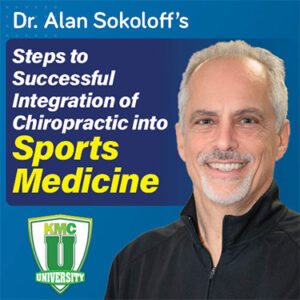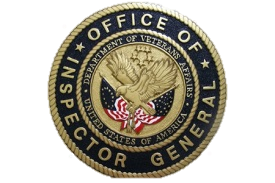Reactive Actions: A Critical Part of Your Collections Follow-Up System
Whether you are working in a single-CA office or are assigned specifically to the billing and collections department duties in a larger clinic, inbound items that must be addressed can easily overwhelm. As with actionable items that require a call, it’s inefficient to start and stop other tasks to act on an item that needs to be addressed. An action item can be something that must be resubmitted, a requirement to send bills or notes, to act on a request, to gather and review notes, etc. For that reason, we introduced the term “Reactive Action” in the KMC University Follow-Up System.
Reactive Action Items
Items that require your attention, but are managed with an action rather than a call fit into this category. Some examples of things that pop up during a typical workday are:
- Inbound requests from the daily mail
- The need to resubmit a claim that had an obvious, quickly-managed error
- Requests to submit office notes, especially when left off submitted bills
- Forms completion for a patient
- Items that need research before resubmitting
- Attaching office notes to a request
Advantages of a Reactive Action File
When you’re on the phone with an insurance company, it’s presumed that you are doing so during your “call time.” If an action is required, such as resubmitting a bill, faxing notes, etc., best practice is to defer this action until you are ready to focus on such tasks, usually posted later in the day on your task calendar. Ideally, we would never stop during prime call time to complete these items – print a bill, create a fax cover sheet, send the fax, note it, file it, and tickle it. If we did, we’d never get any calls done. (Note: There are occasions when a critical bill must be faxed immediately while the recipient waits for it in order to move the case along. In those cases, take the action right away.)
For this reason, we’ve factored “Handle Action Items” into the Financial Department Schedule and team members should have daily time set aside for this type of work. In some offices, there are “helpers” or “busy bees”. These are team members who assist with administrative work or team members from the back office who have down time during which they can assist with actionable items. If your action items are in one place, it is easy for a team member with a few extra minutes to step in and help manage these items without the need for you to stop and explain what must be done. Team members can be trained to visit the “Handle Action Items” folder, take the first one in the folder, follow the instructions, and return it to the billing team member for final approval. If a single team member works action items, it’s most efficient to handle them toward the end of the day so that all of the actions required daily are accumulated and handled at the same time.
Remember, items may start as Reactive Calls and end up in the Reactive Action file. Conversely, after working an Action item, you may move it back to the Reactive Call folder or over to your Tickler file for follow-up. There are no hard and fast rules for this as it depends on the task at hand. The important thing is to find a place for the item and stay on top of the follow-up process.
The KMC University Follow-Up process establishes a reproducible system in your practice. Proactive calling is simply one step in the process. We love to teach this system to both new and experienced team members. Interested in our instructor-led, online billing training course?
Call (855) 832-6562 now or click to schedule a 15-minute Solution Consultation at your convenience.


I got a better overall picture of the process, the way it is supposed to go and the resources for digging deeper into those processes.