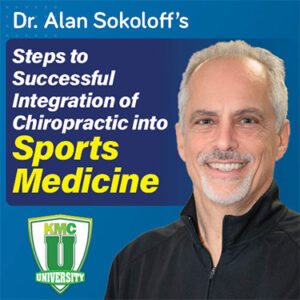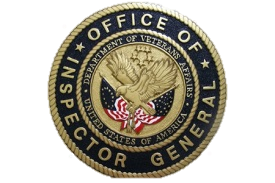Find Your Correct Medicare Fee
Each state, region, or Medicare Administrative Contractor (MAC) jurisdiction has its own fee schedule. The schedules are available for review on the website for each MAC, listed by state and/or region. Providers should be familiar with the Fee Schedule information available there to ensure they are charging correctly. Follow these easy steps to find your fee:
- Locate your MAC website for Part B providers. If one MAC covers several jurisdictions, make sure you select the jurisdiction that your state falls within.
- On the main menu, there should be an option to select Fee Schedules, sometimes referred to as Medicare Physician Fee Schedules (MPFS)
- Once there, locate the year for which you’re attempting to identify fees and be sure you locate your specific locality, if appropriate.
- Your MAC may allow you to search by code or to download the entire fee schedule in an excel or PDF format. If you can search by code, enter 98940, 98941 and 98942 individually to identify the allowable and limiting fees.
- If your MAC requires that you download the excel or PDF document, do so, and then scroll to locate the codes you’re looking for.
Fee Calculations
Understanding what and when to charge a Medicare patient is critical to complying with the rules. Whether participating or not, apply these instructions to ensure you stay within the lines:
| Participating Providers | Non-participating Providers |
|
|
|
|
|
|
|
|
|
|
|
NOTE: Keep in mind fees may be impacted by Mandatory Fee Reductions as a result of MIPS reporting requirements. Negative adjustments must be written off and cannot be passed on to the patient as an additional charge. If you are a non-participating, NOT accepting assignment provider, according to CMS, “” MIPS payment adjustment does not apply to non-assigned claims for non-participating clinicians.”” If you are wondering if your fees will be impacted because you were required to report MIPS, check your status at https://qpp.cms.gov/.
KMC University has in-depth training on the on Medicare fee schedules within our Library compendium. We also offer analysis services that can evaluate your proper code usage which can lead to missed money and reimbursement challenges.
Call (855) 832-6562 now or click to schedule a 15-minute Solution Consultation at your convenience.


KMC program is totally worth it. They helped us figure out a better system to bill insurance. Rebecca was super nice and helpful! Our clinic is finally getting paid on insurance claims. Thank you for all your help!